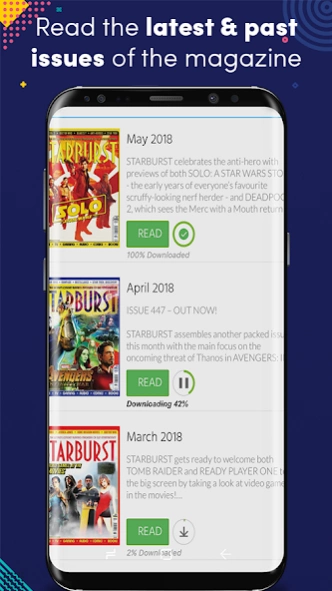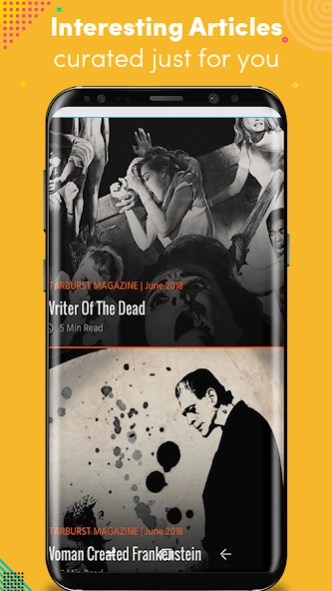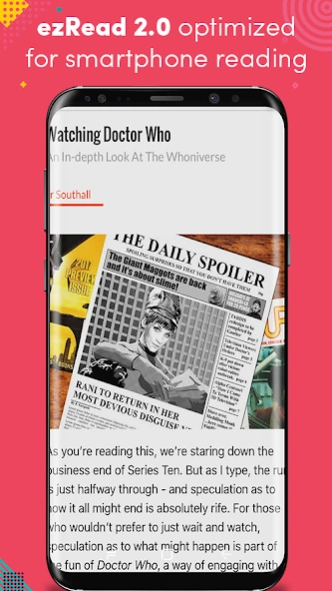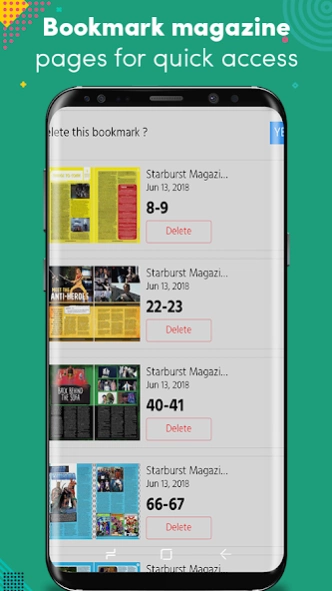Starburst Magazine Vault 8.2.1
Free Version
Publisher Description
Starburst Magazine Vault - Deep beneath the Offices of Starburst Magazine, lies the Vault. Deep, dark, meta
Deep beneath the Offices of Starburst Magazine, lies the Vault. Deep, dark, metallic, and impregnable. Carefully guarding the printed archive that is home to the entire run of Starburst, from Issues 1 to 365.
Many issues of Starburst, predate the digital age, and though perfectly preserved, they still carried the printing imperfections of the day. Some issues were also in short supply prior to archiving, and had not stood the test of time as well as others. This is why a rigorous enhancement and digital restoration is being carried out on every single issue.
It is our intention to unlock The Vault from time to time, release these gems for you to download and collect.
Stay with us. We intend for you to own the entire content of The Vault, and share the rich history of the longest running Sci-Fi magazine in the UK – STARBURST.
About Starburst Magazine Vault
Starburst Magazine Vault is a free app for Android published in the Recreation list of apps, part of Home & Hobby.
The company that develops Starburst Magazine Vault is Magzter Inc.. The latest version released by its developer is 8.2.1. This app was rated by 2 users of our site and has an average rating of 3.5.
To install Starburst Magazine Vault on your Android device, just click the green Continue To App button above to start the installation process. The app is listed on our website since 2023-08-16 and was downloaded 53 times. We have already checked if the download link is safe, however for your own protection we recommend that you scan the downloaded app with your antivirus. Your antivirus may detect the Starburst Magazine Vault as malware as malware if the download link to com.magzter.starburstmagazinevault is broken.
How to install Starburst Magazine Vault on your Android device:
- Click on the Continue To App button on our website. This will redirect you to Google Play.
- Once the Starburst Magazine Vault is shown in the Google Play listing of your Android device, you can start its download and installation. Tap on the Install button located below the search bar and to the right of the app icon.
- A pop-up window with the permissions required by Starburst Magazine Vault will be shown. Click on Accept to continue the process.
- Starburst Magazine Vault will be downloaded onto your device, displaying a progress. Once the download completes, the installation will start and you'll get a notification after the installation is finished.